When your Samsung dryer stops working, it’s easy to get frustrated. Maybe it won’t start, doesn’t heat, or your clothes come out damp after a full cycle.

Honestly, most dryer problems come down to basic stuff—clogged lint filters, blocked vents, or a simple power hiccup. Before you panic, try checking these common issues yourself. Cleaning the lint filter, double-checking the power, and looking for error codes can solve a surprising number of headaches.
Key Takeaways
- Start with the basics: power, lint filters, and error codes
- Blocked vents and dirty filters usually cause heating and drying issues
- Call a pro for electrical, gas, or stubborn mechanical problems
Initial Steps When Your Samsung Dryer Isn’t Working
If your Samsung dryer just quit, power supply issues are usually the first thing to check. Don’t rush to call for repairs—look at the electrical connections, circuit breaker, and your settings first.
Ensure Proper Power Supply
First up: does your dryer get enough juice? Electrical issues cause a lot of dryer problems, more than you might think.
Need a Home Fix – Emergency or Routine?
From leaks and no-heat nights to simple tune-ups, our 24/7 hotline connects you with trusted local pros in minutes.
Look for any lights or display on the control panel. If it’s totally dark, you’ve probably got a power issue.
Samsung dryers need a 240-volt outlet, not the usual 120-volt one. It’s worth checking, especially if you just moved or rearranged things.
Plug another appliance into the outlet, or use a voltage tester if you have one. If nothing works, your outlet is the culprit, not the dryer.
Glance at the cords and connections. Frayed wires or loose plugs can mess things up fast.
Check and Reset Circuit Breaker
Dryers draw a lot of power, and tripped breakers are more common than you’d expect. Power surges or just heavy use can do it.
Head to your main electrical panel. Find the breaker marked for the dryer or laundry room.
If the breaker isn’t firmly ON, or it looks out of line with the others, it might be tripped. Sometimes it’s just a little off-center.
Flip the breaker OFF, then back ON. That full reset often does the trick.
Wait a few minutes before trying the dryer again. If the breaker trips immediately, it’s time to call in a pro—something bigger is up.
Inspect Power Cord and Outlet
Check the power cord and wall outlet. Sometimes, the simplest things cause the biggest headaches.
Unplug the dryer and look at the plug. Burn marks, corrosion, or bent prongs are all red flags.
Run your hand along the cord. If you feel any cuts, kinks, or worn spots, that’s a problem.
Peek at the wall outlet, too. Scorch marks, loose sockets, or anything that looks off—don’t ignore it.
Plug the dryer back in, making sure it fits snugly. A wobbly plug can make your dryer act up.
Confirm Dryer Settings
Sometimes the issue is just a setting or a safety feature. It’s easy to overlook the basics.
Make sure the door is shut tight and latches. If it’s even a little open, the dryer won’t start.
Check for Child Lock. If it’s on, the dryer ignores you until you turn it off through the control panel.
Double-check your cycle selection. Some models want a specific button combo to start—annoying, but true.
Is the lint filter in place? Some Samsung dryers refuse to run without it. It’s a safety thing.
Addressing Common Samsung Dryer Problems
Samsung dryers run into a handful of typical issues. Power failures, door latch trouble, heating elements going bad, or safety features shutting things down mid-cycle—these are the big ones.
Dryer Does Not Start
If your dryer won’t start, it’s usually a power thing. Make sure it’s plugged in and check the breaker.
Door latch problems are sneaky. The dryer needs that door fully closed and latched, or it won’t budge. Sometimes lint or a bent latch gets in the way.
The door switch can also fail. Even if the door looks shut, a busted switch tells the control board it’s open, so nothing happens.
Power troubleshooting steps:
- Check the power cord
- Inspect the breaker or fuse box
- Test the outlet with something else
- Look at the door latch
- Clean lint from the door seal
Dryer Not Heating
No heat? Three main suspects: the heating element, the thermostat, or the thermal fuse. If the heating element burns out, the dryer spins but stays cold.
Thermostat issues mess with temperature regulation. A bad thermostat might not tell the heating element to turn on, or it could misread the temp entirely.
The thermal fuse is a one-and-done safety part. If your dryer overheats, the fuse blows and cuts power to the heater. You’ll need to replace it—no reset button here.
Common heating problems:
- Blown thermal fuse – Needs replacement
- Bad heating element – Test with a multimeter
- Defective thermostat – Throws off temperature control
- Lint filter clogged – Blocks airflow and heat
Dryer Stops Mid-Cycle
If your dryer quits halfway, safety features probably kicked in. They’re there to stop overheating or damage.
A faulty thermostat might think things are too hot and shut everything down. Sometimes, the door switch fails and tricks the dryer into thinking the door popped open.
The moisture sensor can also act up, telling the dryer your clothes are dry when they’re not. Lint blockages sometimes trip thermal protection, too.
Safety-related shutdowns:
- Overheating protection triggers
- Faulty door switch signals
- Moisture sensor errors
- Lint blockage activates thermal cutoff
Troubleshooting a Samsung Dryer That Won’t Heat
When your Samsung dryer runs but stays cold, it’s usually the heating element, thermal fuse, or temperature controls. These parts work together to get your clothes dry.
Check Heating Element
The heating element is what actually gets hot. If it burns out, your dryer will spin, but nothing dries.
Signs of a Failed Heating Element:
- Dryer spins but air stays cold
- Clothes take forever to dry
- No warm air from the vent
To test it, you’ll need to open up the back panel. The element looks like a metal coil inside a housing.
Testing Steps:
- Unplug the dryer
- Take off the back panel
- Find the heating element
- Look for broken coils
- Use a multimeter to check continuity
If the multimeter shows no continuity or infinite resistance, the element is toast. Time for a new one.
Power supply can also mess with heating. Samsung dryers need 240 volts—if they only get 120, they’ll spin but not heat up.
Test Thermal Fuse
The thermal fuse keeps your dryer from overheating. When it blows, the heat cuts out completely.
Newer Samsung dryers won’t even start if the fuse is blown. Older ones might still run, but they won’t get warm.
Why Fuses Blow:
- Blocked vents
- Clogged lint filters
- Poor airflow
- Running loads back-to-back
The fuse usually sits on the blower housing. It’s a small, oval piece with two wires.
How to Test the Fuse:
- Unplug the dryer
- Remove the top or front panel
- Find the thermal fuse
- Disconnect the wires
- Check for continuity with a multimeter
A good fuse reads zero or close to zero resistance. If it’s infinite, the fuse is blown—replace it.
Inspect Thermostat and Thermistor
The cycling thermostat and thermistor control when the heating element turns on and off. They keep tabs on temperature and tell the control board what to do.
The cycling thermostat is round with two wires. It opens and closes as the temp changes, cycling the heat.
Thermostat Issues Show Up As:
- Heat that comes and goes
- Dryer gets too hot
- No heat at all
Unplug the wires and check for continuity at room temp. It should show continuity if it’s working.
The thermistor is a little sensor that changes resistance as it gets warmer or cooler. It sends info to the control board.
Testing the Thermistor:
- Disconnect the wires
- Measure resistance with a multimeter
- Compare to the specs in your manual
- Look for damaged wires
Don’t forget about the circuit breaker. If it’s only half-tripped, your dryer might run but not heat up right.
Dealing With Lint and Airflow Issues

Lint is the enemy—seriously. It clogs up the filter, blocks airflow, and makes your dryer work way harder than it should. You end up with longer drying times and, honestly, a real fire risk if you let it go too long.
Clean the Lint Filter
Honestly, cleaning the lint filter after every load is a step most people skip. But if you want your dryer to work right, you can’t ignore it.
Just pull the lint filter straight up from the top. Grab any visible lint off by hand or use a soft brush if you want to get fancy.
Weekly deep cleaning steps:
- Rinse the filter with warm water
- Scrub with a soft brush to get rid of fabric softener gunk
- Let it air dry all the way before putting it back
Check inside the filter slot too. Lint likes to hide down there and mess with airflow.
Use a vacuum with a skinny attachment to suck out any debris you find.
If your lint filter has holes or tears, swap it out for a new one. Damaged filters let lint sneak into the dryer’s guts, and that’s never good.
Clear Lint Buildup from Vents
The vent hose’s job is to send hot, damp air outside. Too much lint in there? That’s a fire waiting to happen, plus your clothes just won’t dry right.
Unplug the dryer and pull it away from the wall. Disconnect the vent hose from the back by loosening the clamp—shouldn’t be too hard.
Tools you’ll want for vent cleaning:
- Vent cleaning brush or kit
- Shop vacuum
- Screwdriver
- Flashlight
Stick the cleaning brush into the hose and twist it around to grab lint. Work from both ends if you can. A shop vac helps for loose stuff.
Check the whole hose for damage. If you find crushed or torn spots, or lint that just won’t come out, replace that section.
Don’t forget the vent connection on the back of the dryer. Lint piles up there too and blocks airflow.
Inspect for Blocked Exhaust
The exterior vent is where all the hot air leaves your house. If it gets blocked, hot air gets trapped, and that’s risky.
Head outside and find the dryer exhaust vent. Take off the cover if you can—sometimes it’s just a flap, or you’ll need to unscrew it.
Shine a flashlight inside. Pull out any lint, leaves, or junk you see. You’d be surprised how often animals build nests in there.
Signs your exhaust vent is blocked:
- Almost no airflow when the dryer’s running
- Lint building up around the vent outside
- Hot air backing up into your laundry room
- Burning smell while the dryer runs
Clean the vent cover itself, too. Lint loves to stick to those metal slats. If it’s really dirty, wash it with warm soapy water.
Run the dryer and check for a strong blast of hot air outside. If it’s weak, there’s still a clog somewhere.
Mechanical Issues: Drum, Rollers, and Motor
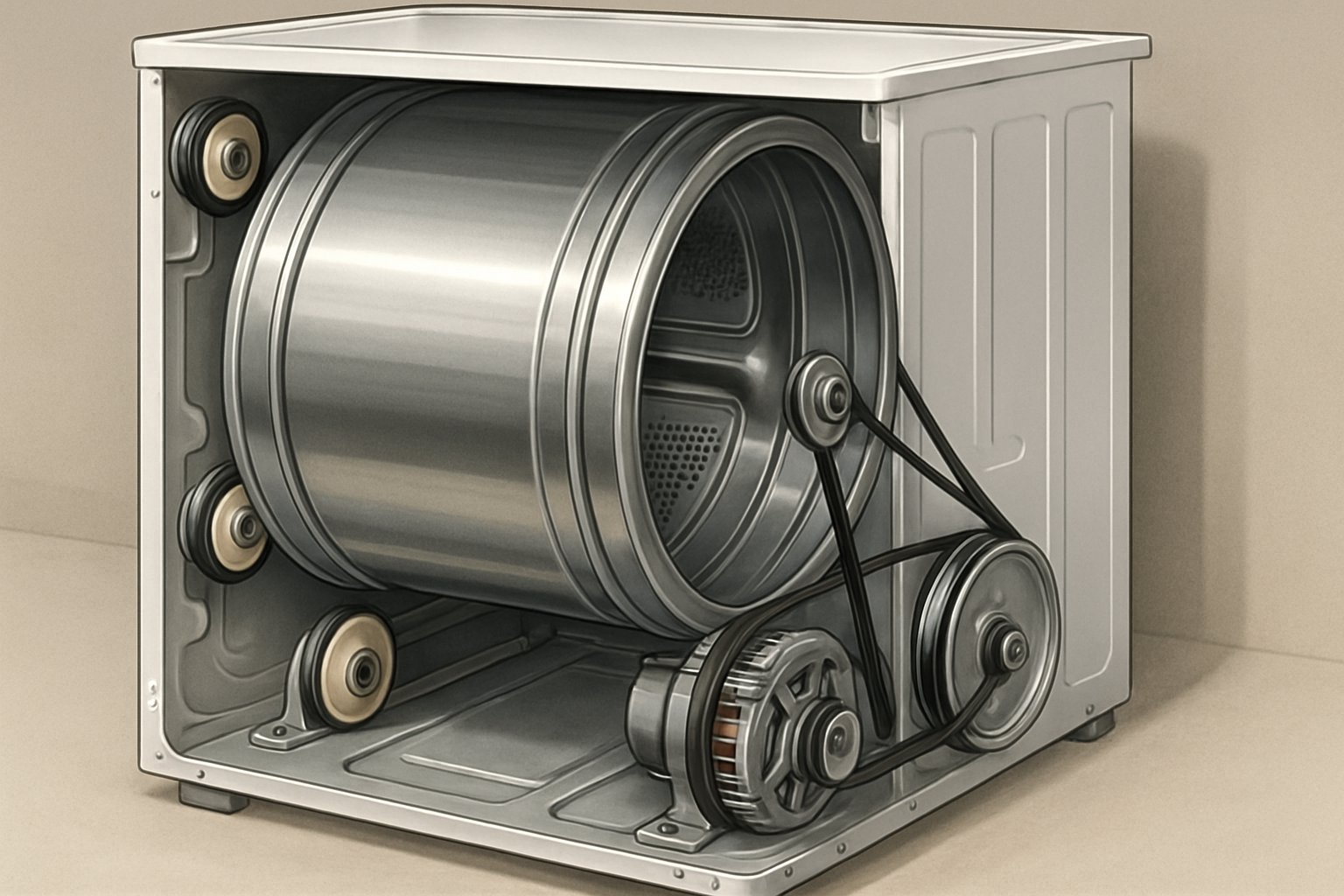
Most Samsung dryer spinning problems come from worn or busted parts. The drum belt, rollers, idler pulley, and motor all need to work together, or the drum just won’t spin right.
Check Drum Belt
The drum belt wraps around the drum and connects to the motor. If it breaks or slips off, the drum stops turning—simple as that.
Signs the belt’s bad:
- Drum spins too easily by hand
- No resistance when you turn it
- Belt looks stretched or visibly damaged
Unplug the dryer first. Take off the front or top panel to see the drum area. Look for the belt around the drum and motor pulley.
If it’s broken, it’ll be in two pieces. If it’s just worn, you’ll see cracks, fraying, or stretching.
Common belt issues:
- Snapped completely
- Slipped off the pulley
- Worn out from age
If the belt’s damaged, replace it. Loop the new one around the drum, then over the motor and idler pulley. Not too tricky if you take your time.
Inspect Drum Rollers
Drum rollers hold up the drum and help it spin smoothly. They’re just small wheels, one on each side at the back.
Worn rollers make the motor work harder, which can overheat it and shut the whole thing down.
How to check the rollers:
- Take off the drive belt
- Spin the drum by hand
- Listen for grinding or squeaks
- Notice if it feels rough
The drum should spin easily. If you hear grinding or it feels rough, time to swap out those rollers.
Replacing rollers:
- Unplug the dryer
- Remove the front and top panels
- Find the rollers at the back
- Take off the clips or nuts
- Slide out the old rollers
- Put new ones in the same spots
Change both rollers at once, even if only one looks bad. That way, you won’t have to do this again soon.
Examine Idler Pulley
The idler pulley keeps the drum belt tight. It’s a spring-loaded wheel that keeps the belt from slipping.
If the pulley goes bad, the belt slips or falls off. You might hear squealing or the dryer might stop spinning halfway through a cycle.
Idler pulley problems:
- Seized bearing so the wheel won’t turn
- Broken spring, so the belt goes slack
- Cracked pulley wheel
Push the pulley toward the motor—it should move smoothly and spring back. The wheel should spin without wobbling.
Look for cracks in the wheel or a loose mounting bracket. If anything looks off, replace the whole idler assembly.
Test the Dryer Motor
The motor makes the drum spin and powers the blower fan. If the motor fails, nothing moves—game over.
How to check the motor:
- Notice any burning smells
- Listen for humming but no spinning
- Test windings with a multimeter
- Make sure power gets to the motor
If the motor shaft won’t turn by hand (with the belt off), it’s probably seized.
Use a multimeter to check for power at the motor connections while running a cycle. No power? That’s another issue entirely.
Signs you need a new motor:
- Nothing happens when you hit start
- Burning smell near the motor
- Motor shaft is stuck
- No continuity on windings
Replacing the motor means disconnecting wires and taking out bolts. Unless you really know your way around appliances, you might want to call a pro for this one.
When to Call a Professional for Your Samsung Dryer
Some dryer problems just aren’t worth the risk. If you’re dealing with complex electrical stuff, mechanical failures, or anything that feels unsafe, it’s time to bring in a technician.
Identifying Electrical Issues
If your Samsung dryer won’t turn on and you’ve checked the basics, you might have internal electrical trouble. That’s not something to mess with lightly.
Circuit breaker issues are a red flag. If the breaker keeps tripping when you run the dryer, you could have a short or overload—get a pro on that ASAP.
Watch for these electrical warning signs:
- Burning smells from the dryer
- Sparks or weird noises
- Power that comes and goes
- Control panel acting up
Voltage problems can fry the motor or control board. A tech can test voltage and spot wiring issues you can’t see.
Don’t try electrical repairs yourself. Dryers run on 240 volts, and that’s more than enough to seriously hurt or kill you if you’re not trained.
Assessing Complex Mechanical Problems
Motors are tricky. If yours fails, it might grind, hum, or just stop spinning. Let a professional handle motor replacements.
Control board issues can mess with everything—buttons, cycles, you name it. If your dryer acts possessed, the main control board probably needs swapping out.
Drum bearing problems mean loud squeals or grinding. Fixing this usually means taking apart most of the dryer and using special tools.
Gas dryer issues? Don’t even think about DIY. Gas valves, igniters, and lines are all serious business and can be dangerous.
Heating elements in electric dryers often require full disassembly. It’s safer and faster to let a technician handle it.
Safety Precautions
Always call a pro for gas dryer repairs. Gas leaks or bad connections can lead to fires or carbon monoxide poisoning.
High-voltage parts are risky. Techs have the gear and know-how to work with 240-volt appliances without getting hurt.
Heavy dryer parts can cause injuries if you try to move them alone. Drums and motors are heavier than they look.
If you’re facing several problems at once, let a technician find the real cause. Otherwise, you could waste time and money chasing symptoms.
Stop using the dryer right away if you smell gas, see sparks, or notice burning odors. Get emergency help to avoid accidents or fires.
Frequently Asked Questions
Samsung dryers have their quirks—heating issues, resets, error codes, and lint filter headaches come up a lot. Here are some real-world answers to common troubleshooting questions.
What steps can I follow to troubleshoot my Samsung dryer when it’s not heating?
First, check the power supply. Make sure your dryer gets the juice it needs—gas models need proper gas flow, electric ones need 240 volts.
Clean out the lint filter. Even a little lint can block airflow and kill your heat.
Take a look at the exhaust vent outside. Clear any lint, leaves, or even bird nests that might be blocking it.
Test the heating element (for electric) or the gas valve (for gas). These parts fail more often than you’d think and usually need a pro to replace.
Make sure the door closes tight and the latch clicks. If the door doesn’t seal, the dryer won’t heat—no exceptions.
How can I reset my Samsung dryer if it’s not starting?
Unplug the dryer or turn off the circuit breaker. That cuts power completely.
Wait a few minutes—one to five should do it. This lets the dryer’s electronics fully reset.
Plug it back in or flip the breaker on. The display should light up if all’s well.
Try running a normal cycle to see if it works. If it starts, great. If not, you’ll need to dig deeper.
Don’t just rely on resets for every issue. Sometimes you need to fix the root problem, not just reboot the dryer.
What could be the reason my Samsung dryer is running but not drying clothes effectively?
Clean the lint filter before every load. Even a thin layer of lint can slow things down.
Check the exhaust vent system for clogs. Anything blocking airflow will make the dryer work overtime.
Don’t overload the drum. Too many clothes mean poor air circulation and longer dry times.
Pick the right heat setting for what you’re drying. Towels need more heat than delicates—don’t just guess.
Look at the door seals. If they’re worn or damaged, hot air escapes and your clothes stay damp.
What should I check if my Samsung dryer is displaying an error code?
First, jot down the exact error code you see on the display. Each code points to a specific problem with your dryer’s insides.
Flip through the user manual or poke around Samsung’s website for code definitions. That’ll tell you what type of malfunction you’re facing.
Try the troubleshooting steps that go with your error code. Some fixes are surprisingly simple—sometimes it’s just a button or a quick check.
Only reset the dryer if the manual actually says to do that for your code. Honestly, a lot of errors need real repairs, not just a quick reset.
If you can’t get rid of the error after trying the basics, it’s probably time to call Samsung support or a trusted technician. When that same code keeps popping up, it’s usually a sign that something inside really needs fixing.
Is there a way to diagnose electrical issues in my Samsung dryer if it’s not turning on?
Take a look at your circuit breaker or fuse box—sometimes a tripped breaker is all that’s wrong. If you find one, reset it and see if the dryer wakes up.
Check the power cord at both ends—the wall outlet and the dryer terminal. If it’s loose, the dryer just won’t get power.
Plug something else into the outlet, just to make sure it’s actually working. You’d be surprised how often the outlet is the real culprit.
Look over the power cord for any obvious damage—cuts, burn marks, or bent prongs. If you spot anything sketchy, don’t risk it; damaged cords can be dangerous and will definitely stop the dryer from running.
If things still aren’t working and it seems electrical, better to call an electrician or appliance tech. Messing with high-voltage stuff isn’t worth the risk unless you really know what you’re doing.
How do I clean the lint filter on my Samsung dryer to ensure it’s working properly?
Start by removing the lint filter from its housing inside the dryer door or on top of the unit. Just pull it straight out, but do it gently.
Pick off the visible lint by hand. If there’s stubborn debris, grab a soft brush and sweep it away.
Make sure you clean both sides of the filter. Sometimes, fabric softener leaves a waxy buildup that blocks airflow.
Rinse the filter with warm water if you notice any residue. Honestly, it’s surprising how much can build up over time.
Let the filter dry all the way before you put it back in the dryer. A wet filter can actually mess with the dryer’s internal parts, which nobody wants.
Try to clean the lint filter after every load. It really does help your dryer run better and keeps those annoying long drying times at bay.


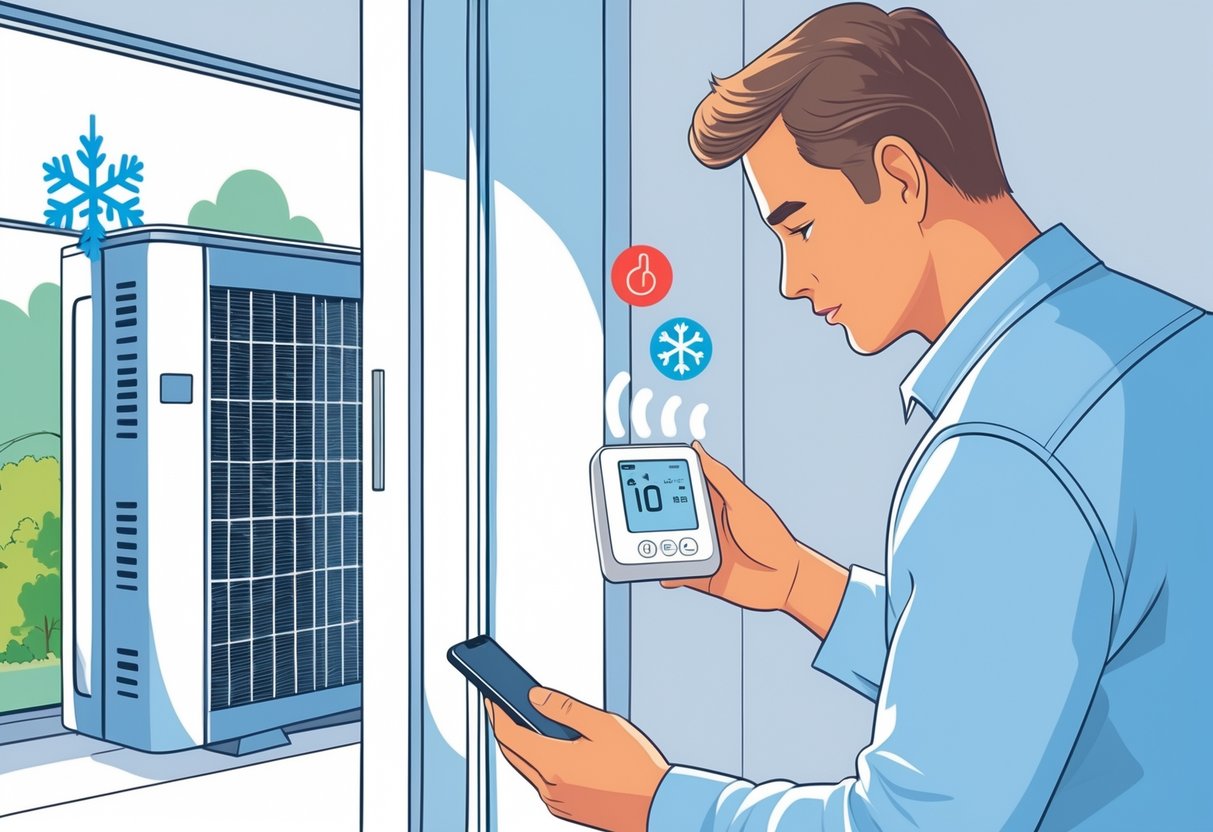




Leave a Reply