Smart homes aren’t just for tech lovers anymore. With technology changing fast, energy bills getting steeper, and lifestyles always in flux, it’s honestly become a must to future-proof your home if you care about property value and everyday comfort.
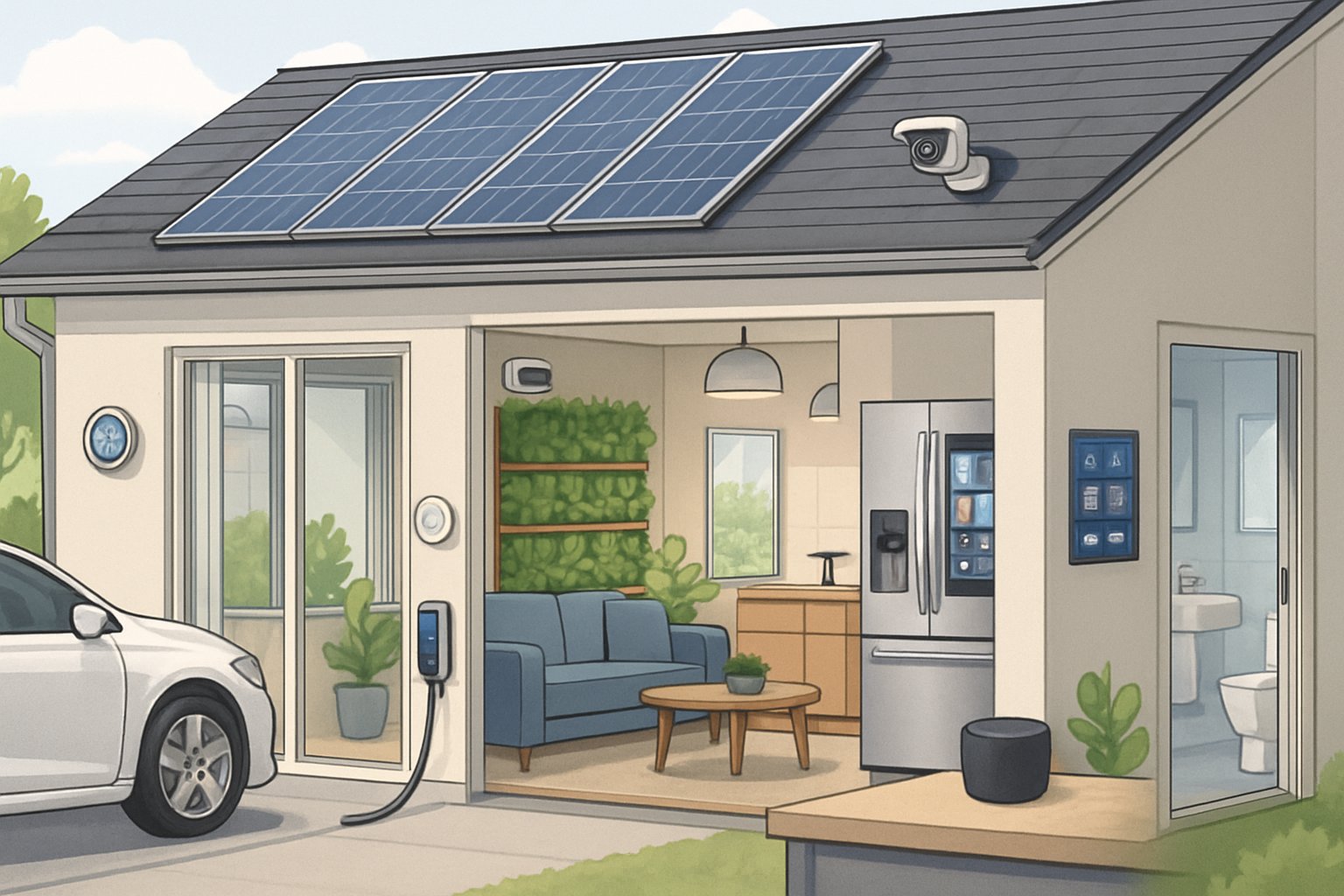
The right smart upgrades protect your investment and make your home more efficient, secure, and ready for whatever the next decade throws at you.
Modern smart home tech isn’t just about flashy gadgets. It’s about solving real-life problems, from better security to managing energy use.
The main thing? Choose upgrades that pay off now and keep your home relevant as tech evolves. A little planning now means your space can adapt as your family grows and the housing market shifts.
Need a Home Fix – Emergency or Routine?
From leaks and no-heat nights to simple tune-ups, our 24/7 hotline connects you with trusted local pros in minutes.
Key Takeaways
- Smart upgrades protect home value and cut down on long-term bills
- Security, lighting, and safety sensors offer instant and future benefits
- Energy efficiency and centralized controls boost appeal for homeowners and buyers
Prioritizing Home Security for the Future

Security tech has gotten way smarter and, honestly, more reliable. Smart cameras, automated locks, and integrated systems team up to add layers of protection against break-ins.
Smart Locks Installation
Smart locks ditch the old-school keys and give you more control over who comes and goes. With Wi-Fi connectivity, you can lock or unlock your doors from anywhere using your phone.
Key Features:
- Temporary codes for guests or workers
- Instant notifications when doors open
- Works with other smart home gear
- Backup power for outages
You can usually install smart locks right on your existing deadbolt. Some use keypads, others use fingerprints, or even your phone’s proximity.
Batteries last around 6 to 12 months, depending on how much you use them. Most models warn you when the battery’s running low, so you’re not caught off guard.
These locks also keep digital logs of everyone who comes and goes. It’s a handy way to spot anything unusual.
Video Doorbells and Surveillance
Video doorbells are basically a must now. They swap out your old doorbell for a camera that streams live video right to your phone or tablet.
Even when you’re not home, these devices record visitors. Motion detection kicks in to record and send alerts if someone’s at your door.
Popular Features:
- Two-way audio so you can talk to visitors
- Night vision for after dark
- Cloud storage for footage
- Alerts for packages
Place smart cameras around your property to cover more ground. Wireless ones are easy to move if you want to change things up.
Now, AI helps these systems tell the difference between people, pets, and cars. That means fewer false alarms from wind or stray animals.
If you want, professional monitoring services can watch your feeds and call the authorities if needed.
Integrated Security Systems
Integrated security systems pull everything together into one network. Door and window sensors, motion detectors, and cameras all work as a team.
One central hub manages everything and sends alerts to you or a monitoring company. Professional installation helps make sure you get full coverage.
System Components:
| Device Type | Purpose | Typical Quantity |
|---|---|---|
| Door sensors | Entry point monitoring | 3-5 per home |
| Window sensors | Perimeter protection | 8-12 per home |
| Motion detectors | Interior movement detection | 2-4 per floor |
| Smart cameras | Visual monitoring | 3-6 per property |
Most systems let you choose between self-monitoring and professional monitoring. If you go pro, you get 24/7 surveillance and help in emergencies.
Lots of these setups also watch for smoke, carbon monoxide, or water leaks. You get protection from all sorts of threats at once.
Optimizing Smart Lighting Solutions
Smart lighting lets you fine-tune brightness, color, and schedules for every room. You’ll save on energy and the lights can adapt to your habits or the season.
Automated Interior Smart Lighting
Automated interior smart lighting changes the way you use your home. Circadian rhythm lighting shifts colors and brightness to match natural sunlight, which can actually help you sleep and feel more alert.
Popular systems like Philips Hue and LIFX give you total control from your phone. You can set up different scenes for movie night, reading, or parties.
Key automation features include:
- Motion sensors for hands-free lights
- Voice commands via smart assistants
- Scheduled dimming or brightening
- Color changes to fit your mood
Smart bulbs use about 75% less energy than old-school bulbs. They’re not just on or off—you get precise control and tons of color options.
You can set your lights to slowly get brighter in the morning or dim before bed. That’s good for your sleep and keeps your home looking lived-in when you’re away.
Adaptive Outdoor Smart Lighting
Outdoor smart lighting boosts security and cuts energy waste with clever automation. Weather-responsive systems tweak brightness based on outdoor conditions and the time of year.
These fixtures connect with your security system for motion-activated lighting. They can even tell the difference between a person, a car, or a raccoon, so you’re not getting useless alerts.
Essential outdoor smart lighting features:
- Dusk-to-dawn sensors for automatic use
- Weatherproof (look for IP65 or better)
- Solar charging for paths and gardens
- Works with security cameras and alarms
Landscape lighting lets you program different zones—light up the walkway, highlight the house, or set the mood for a backyard hangout.
Smart floodlights with built-in cameras double as security. If there’s motion, you’ll get an alert and can check the video right from your phone.
Enhancing Home Safety With Sensors and Detectors
Modern sensors and detectors keep an eye on your place 24/7. They’ll spot movement, check doors and windows, and pick up on hazards like smoke or leaks.
Motion and Contact Sensors
Motion sensors pick up movement and send alerts right to your phone. They use infrared to notice heat changes when someone walks in.
Key Benefits:
- Instant alerts for unexpected movement
- Batteries last half a year or more
- Easy DIY installation
Contact sensors stick onto doors and windows and let you know when they open. Each one has two parts that separate when the door or window moves.
You can set custom alerts for different times, and connect sensors to trigger things like lights turning on. They work with most smart home setups and connect over Wi-Fi or a hub.
Popular placement locations include:
- Front and back doors
- First floor windows
- Basement doors
- Garage entries
Most sensors play nice with existing smart home systems. You’ll usually connect them through Wi-Fi or a dedicated hub.
Environmental Detectors for Hazards
Smart smoke detectors give faster alerts and connect to your phone. They’re smart enough to tell the difference between burnt toast and a real fire, so you’re not always jumping at false alarms.
Place water leak detectors near hot water tanks, washers, or under sinks so you catch leaks early. They sense moisture and send a heads-up right away to help you avoid big repair bills.
Essential detector types:
- Carbon monoxide detectors – Watch for dangerous gas
- Temperature sensors – Warn about freezing pipes or overheating
- Flood sensors – Spot water in basements or crawlspaces
Many detectors come with backup batteries and sometimes even cellular connections. That way, they’ll keep working during blackouts or internet issues.
Some smart detectors even trigger things automatically, like shutting off water or turning on fans. It’s a lifesaver for stopping small issues before they turn into disasters.
Centralized Smart Home Control Systems
A centralized control system acts as your smart home’s brain. It pulls all your devices together into one hub and lets you create automated routines that work across different brands and technologies.
Smart Hubs Integration
Smart hubs are the command center for all your connected gear. They link up everything using protocols like Matter, Thread, or Zigbee.
The Aqara Camera Hub G5 Pro supports multiple protocols right out of the box. That means you can control locks, cameras, lights, and thermostats—even if they’re from different brands.
Pick hubs that handle several standards. You don’t want to run into compatibility headaches when you add new devices later on.
Key hub features to consider:
- Supports Matter, Zigbee, Thread
- Local processing (faster, more private)
- Easy mobile app control
- Works with voice assistants
Popular picks include Samsung SmartThings, Hubitat, and Amazon Echo devices with built-in hubs. You can manage hundreds of devices from one place.
No more juggling a dozen apps—one hub brings it all together for you.
Routine and Automation Setup
Automated routines make smart homes actually feel smart. By linking devices together, you can trigger a bunch of actions with just one command or when something specific happens.
Think about “Good Morning” routines—your thermostat adjusts, lights come on, and the coffee maker starts brewing. Security routines can lock up, arm cameras, and tweak lighting as soon as you leave the house.
Popular automation triggers:
- Time-based schedules
- Motion detection
- Location changes
- Voice commands
- Sensor readings
Smart thermostats like the Ecobee Smart Thermostat Premium sync with other devices to set up energy-saving routines. If motion sensors pick up that nobody’s home, the system dials down the temperature and flips off the lights.
IFTTT (If This Then That) lets tech-savvy folks build custom automations across different brands and services. That way, everything in your smart home can play nicely together.
Sustainable and Energy-Efficient Upgrades
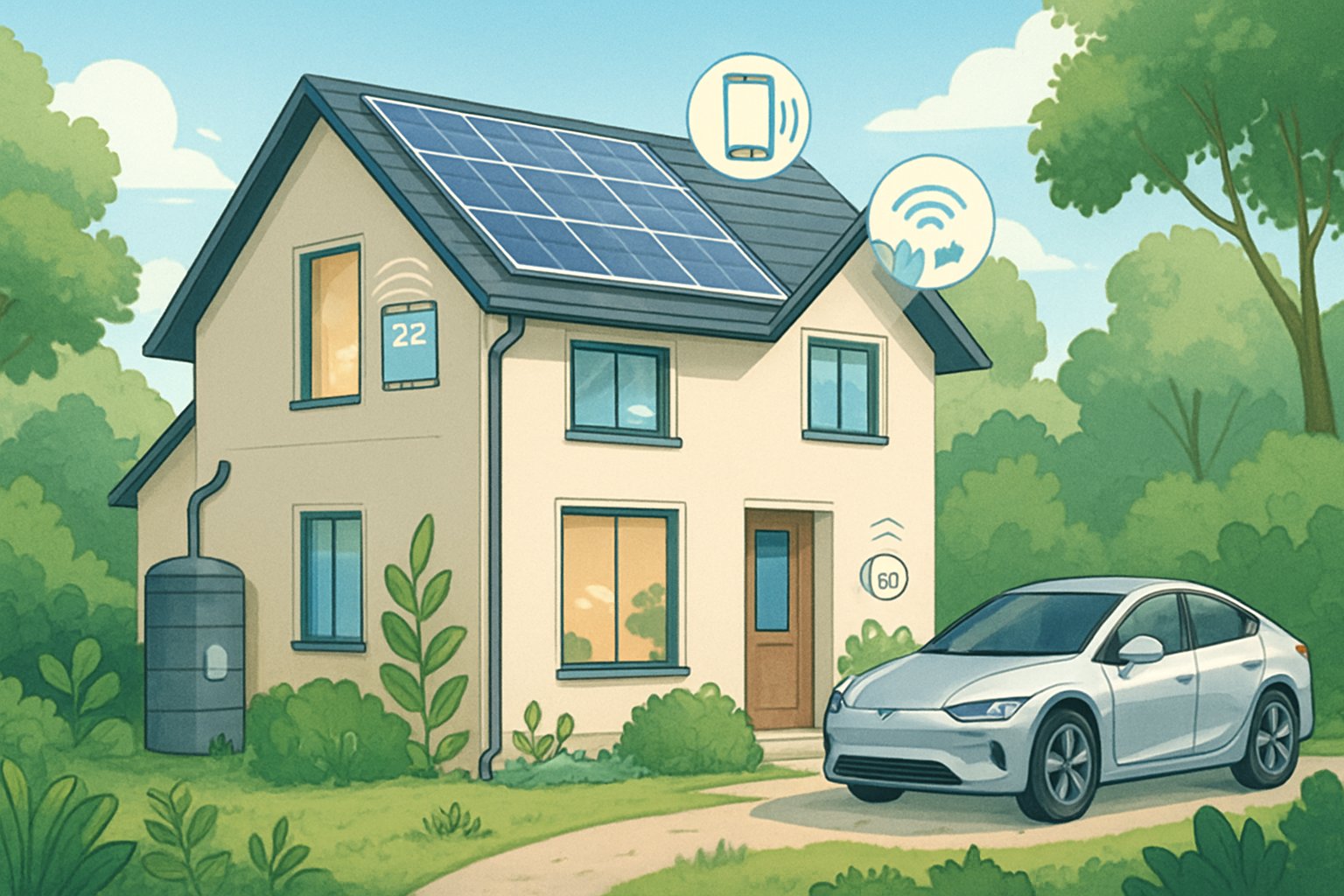
Smart thermostats can cut heating and cooling costs by 10-15% thanks to AI-powered tweaks. Newer energy-efficient appliances with smart controls can slash electricity use by up to 80% compared to old-school models.
Smart Thermostats and HVAC Integration
Smart thermostats are one of the best bang-for-your-buck energy upgrades. They use AI to learn your habits and tweak the temperature on their own.
Brands like Nest, Ecobee, and Honeywell even have geofencing—they know when you leave and adjust your heating and cooling so you’re not wasting energy on an empty house.
Investment and Returns:
- Cost: $150-$500
- Annual savings: $100-$300
- Payback period: 1-2 years
Advanced models can sync with other smart devices for whole-home energy management. Some of them control humidity or even work with solar panels.
Room-by-room temperature control means you only heat or cool the spaces you’re actually using. Motion sensors and occupancy detection help keep energy use in check all day.
Some of the latest systems even adjust for weather and seasonal shifts. They’ll pre-cool your home during cheaper, off-peak hours.
Energy-Efficient Appliances
ENERGY STAR appliances keep getting smarter in 2025, with features that dial back power use. For example, smart fridges adjust their cooling cycles based on how often you open the door.
Key Appliance Upgrades:
| Appliance | Energy Savings | Smart Features |
|---|---|---|
| Refrigerator | 15-25% | Usage-based cooling cycles |
| Washing Machine | 25-40% | Off-peak scheduling |
| Dishwasher | 20-35% | Load-sensing technology |
| Induction Cooktop | 85% vs electric | Precise temperature control |
Smart washers and dishwashers can run during off-peak hours to save money. The delayed start features are surprisingly convenient if you remember to use them.
Heat pump water heaters grab heat from the air to warm your water, using up to 70% less power than old electric heaters.
Induction cooktops are crazy efficient—they heat the pan directly with magnets, not just the burner underneath.
With smart controls, your appliances can talk to your home’s energy management system. That means everything coordinates to use less power overall.
Exterior Protection and Curb Appeal Enhancements
Upgrading your exterior systems does more than just look good—it protects your investment and can add real value. New roofing materials and automated irrigation also lower your maintenance headaches.
Durable Roofing and Windows
Impact-resistant roofing like metal panels or composite shingles can last more than 50 years. That’s a huge jump from the 20 years you get from traditional asphalt. Plus, they stand up to hail, wind, and UV damage.
Metal roofs reflect heat, which can shave 10-25% off your cooling bill. Composite shingles made from recycled stuff last long too, but keep that classic look.
Energy-efficient windows with triple-pane glass and low-E coatings can cut heating costs by up to 15%. Look for U-factors under 0.30 and ENERGY STAR labels if you want to get picky.
Today’s window frames use vinyl or fiberglass instead of wood. These materials don’t rot or warp, and you won’t need to repaint them. They also help insulate around the edges.
Proper installation is key—professionals make sure everything’s sealed up right and your warranty stays valid. Most top-notch windows and roofs come with 25-50 year warranties if you install them correctly.
Smart Irrigation Systems
Automated sprinklers with weather sensors can cut water use by 20-50% and still keep your yard happy. They skip watering when it rains and change schedules if it’s hot or humid.
Drip irrigation delivers water right to the roots, so you waste less. It uses 30-50% less water than regular sprinklers and helps avoid overwatering.
Smart controllers connect to Wi-Fi, so you can tweak watering from your phone. You’ll get alerts if something’s wrong, too.
Soil moisture sensors stop the system from watering when the ground is already wet. That keeps plants healthier and your water bill lower.
Zone-based setups let you water grass, flowers, and trees on their own schedules. Each area gets just what it needs—nothing more, nothing less.
Future-Ready Accessibility and Lifestyle Upgrades
Smart accessibility features help your home shift with your needs. They make daily life easier right now and set you up for the future.
Accessible Bathroom Renovations
Updating bathrooms for accessibility makes them safer for everyone. Walk-in showers remove the tripping hazard of high tub walls.
Grab bars near toilets, showers, and tubs add support where it’s needed most. Make sure they’re rated for 250-300 pounds and anchored into studs for real strength.
Comfort-height toilets sit a couple inches higher, which spares your knees and makes it easier to get up.
Non-slip shower floors with textured tiles help prevent slips. Ceramic with a slip-resistant finish is both safe and stylish.
Wider doorways—think 32-36 inches—make bathrooms accessible for wheelchairs and walkers. The usual 24-inch doors can be a real pain.
Adjustable shower heads on sliding bars fit users of all heights. Hand-held options are a must for anyone who needs to sit while showering.
Non-Slip Flooring Solutions
Ceramic and porcelain tiles with texture are great for wet spots like bathrooms and kitchens. Look for an R10 slip rating or higher if you want to be sure.
Vinyl plank flooring gives you grip and a bit of cushioning. The new luxury vinyl styles look like wood or stone but are much safer underfoot.
Rubber flooring is perfect for entryways and laundry rooms where water is likely to end up on the floor. Commercial-grade rubber offers the best slip resistance.
Area rugs with non-slip backing help on smooth floors. Go for rugs with beveled edges so you don’t trip.
Keep floors clean and dry to avoid slips. Skip wax-based cleaners—they just make things slicker.
Elevators and Stairlifts
Residential stairlifts run $3,000-$15,000, depending on whether your stairs are straight or curved. Curved stairs need custom solutions, which cost more.
Home elevators cost $20,000-$60,000, but they add serious value. Pneumatic models don’t need a machine room and can fit into existing homes without too much trouble.
Platform lifts are great for single-story elevation changes—think front steps or sunken living rooms. They cost $1,000-$5,000 and work well for wheelchair access.
Professional installers need to check your home’s structure first. Most lifts require their own electrical circuits and a backup power source just in case.
Weight capacity depends on the model. Most stairlifts hold 300-400 pounds, but heavy-duty versions can handle up to 500.
Maintenance contracts help keep things running smoothly. Expect to pay $200-$400 a year for service, but that’s way better than dealing with a breakdown.
Frequently Asked Questions
People have a lot of questions about smart home upgrades—like whether they’re worth it, if they actually save energy, or if the tech will still work years from now. Here are some answers to the most common ones.
What are the top smart home devices that can increase my property value?
Smart thermostats usually give you the best return. They can bump your home’s value by $1,000 to $3,000 and cut energy bills by 10-23%.
Smart lighting systems are also a solid bet. You control brightness and timing from your phone or with your voice—pretty convenient.
Buyers love smart security cameras and doorbells. Homes with these features often sell quicker than those without.
Smart speakers or hubs, like Amazon Echo, Google Nest Hub, or Apple HomePod, become the command center for your other devices.
Energy-efficient smart appliances (think fridges and washers) are another plus. They bring modern convenience and lower utility bills together.
How can I integrate renewable energy sources into my home’s design?
Solar panels are the most popular renewable energy upgrade. Depending on your home and location, they can cut your electric bill by 70-100%.
Battery storage works with solar panels to save extra energy for outages or peak times.
Smart inverters help your solar panels perform better by adjusting output as needed throughout the day.
Geothermal heat pumps use stable underground temps to heat and cool your house. They’re pricey upfront but pay off over time.
Smart electrical panels juggle power from solar, batteries, and the grid automatically, so you always use the cheapest or cleanest source.
What are the best strategies for improving home energy efficiency?
Start with a smart thermostat—they’re fast to install and save energy right away by learning your habits and adjusting temps when rooms are empty.
LED smart bulbs use 75% less power and last 25 times longer than old bulbs. Program them to turn off when you’re not around.
Smart water heaters only heat water when you need it, and you can set them to run during off-peak hours.
Energy monitoring systems show you which appliances suck up the most power. That makes it easier to swap out the worst offenders.
Smart window shades or blinds move automatically based on sun and temperature. They help keep your house cool in summer and warm in winter, saving even more energy.
Can smart security systems enhance the safety of my home?
Smart security cameras keep an eye on things day and night. You can check your property from anywhere with just a smartphone app—super handy when you’re not home.
Motion sensors flip on lights automatically and send alerts straight to your phone. They pick up movement both inside and outside, so you’re always in the loop if something’s up.
Smart door locks mean you don’t need to fumble for keys anymore. You can lock or unlock your door remotely, and entry logs show exactly who came in and when.
Video doorbells let you see and talk to whoever’s at your front door, even if you’re miles away. They record all front-door activity and ping your phone when someone shows up.
Smart smoke and carbon monoxide detectors don’t just beep—they send alerts to your phone, even if you’re out. Early warnings like that? Could honestly make all the difference.
What technological advancements are essential for modern home connectivity?
High-speed internet is the backbone of any smart home. Fiber optic connections tend to offer the fastest, most reliable service—worth considering if you can get it.
Wi-Fi 6 routers are built to handle a bunch of smart devices at once. They give you better coverage and noticeably faster speeds throughout your home.
Mesh networks come in handy for bigger spaces. By using multiple access points, they get rid of those annoying dead zones so you’re not stuck with spotty connections.
Smart outlets usually have USB ports and you can control them from your phone. They make charging and powering devices way more convenient—no more hunting for adapters.
Home automation hubs pull everything together, letting you control different brands of smart devices from a single app. That kind of simplicity just makes life easier.
How can I ensure my home’s upgrades remain adaptable to future technology changes?
Pick devices that speak more than one language—think Zigbee, Z-Wave, and good old Wi-Fi. That way, you won’t get boxed in when the next wave of smart home tech hits.
When you’re renovating, toss in some extra wiring and scatter a few more outlets than you think you’ll need. Trust me, it’s way easier now than ripping up the walls later just to plug in a new gadget.
Stick with smart devices from companies that have a solid track record for software updates. You want gear that’s going to keep up, not get left behind after a year.
Consider bumping up your internet bandwidth, even if it feels like overkill. The smart stuff coming down the line is probably going to gobble up more data than you’d expect.
And hey, focus on the basics—heating, lighting, security. Those are the upgrades that always matter, no matter how wild technology gets.
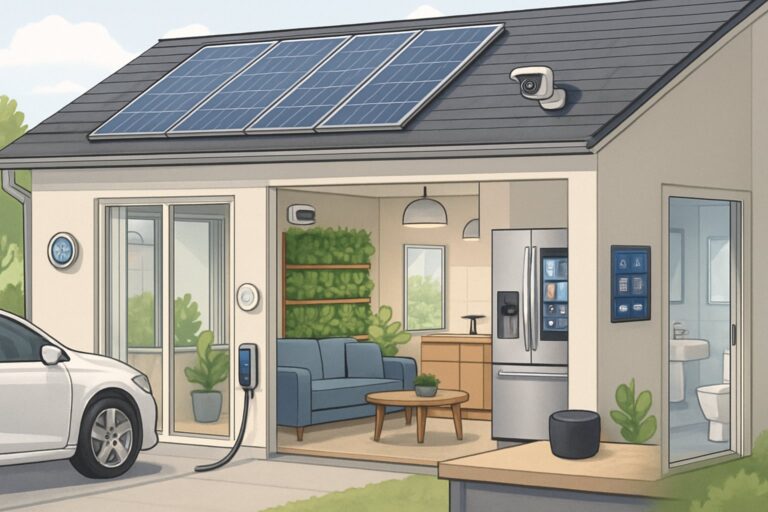


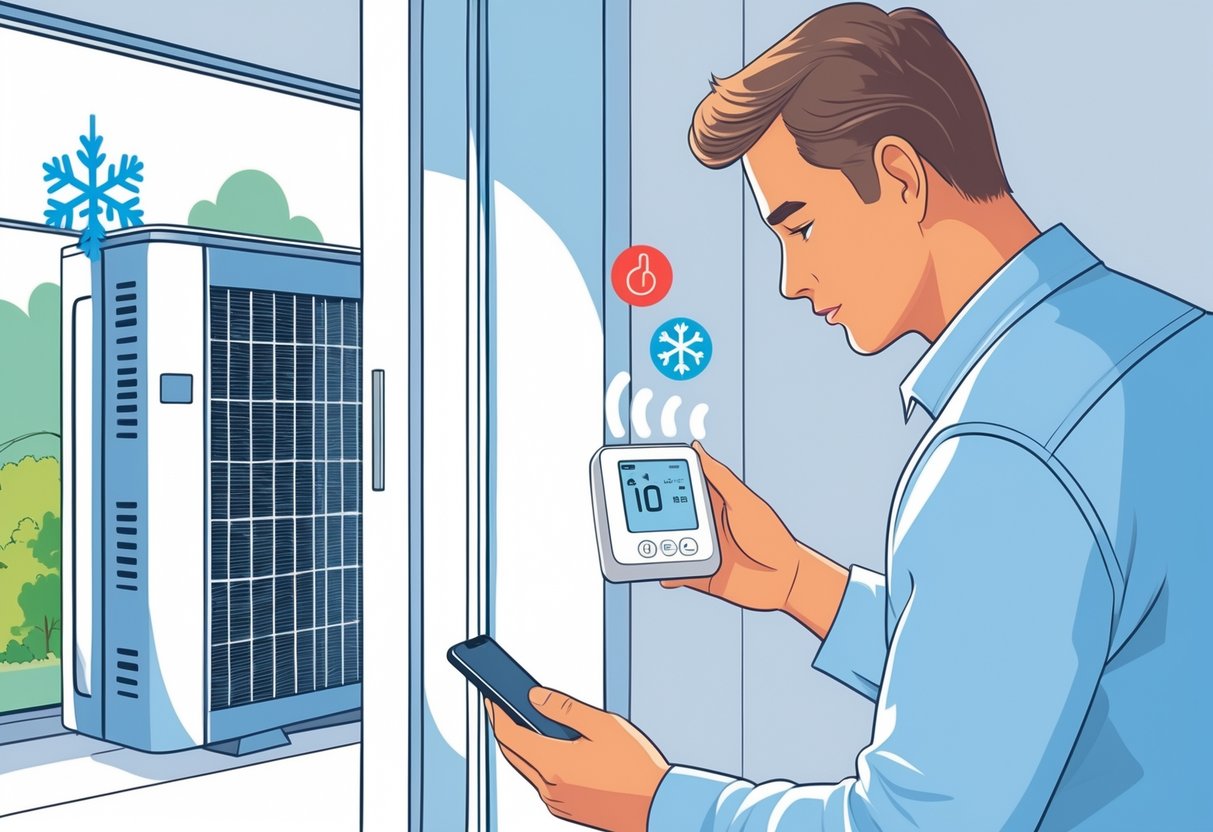



Leave a Reply